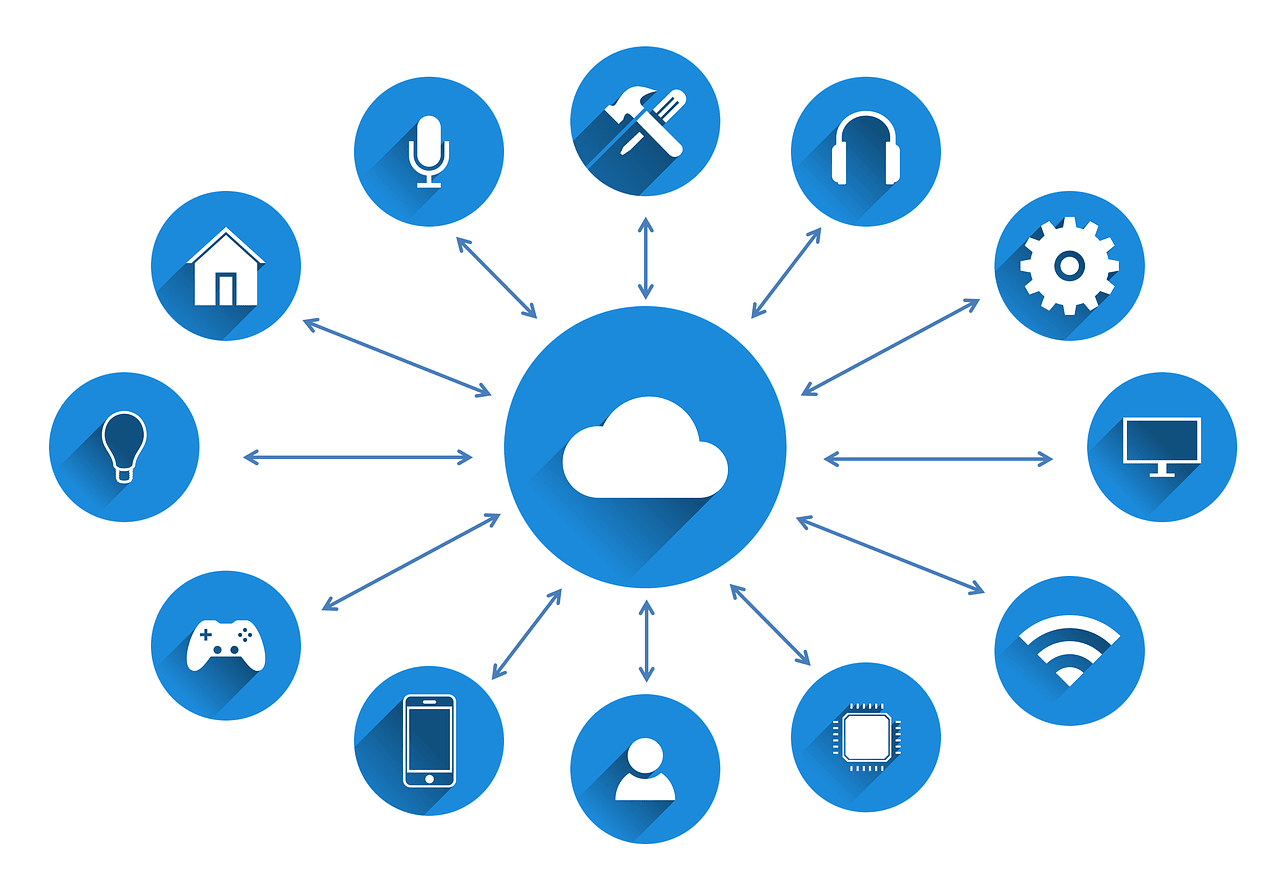My Favorite Business Automation Tips
What can you set and forget about?
After being hit heavily in prayer with the message to dissolve various aspects of my business, (don’t worry, this newsletter isn’t going anywhere!) I also took this as a sign to streamline and automate business tasks. I needed to be running my business more efficiently and on fewer hours per week. How could I do this?
Automations!
I briefly touched on this in a previous post about remaining consistent and accountable in business. That post primarily touched on concepts of batch working and faster content creation. In this article, I’m doing a deep dive into some of the more techie solutions to automating your business. Essentially, what you can set up once to forget about forever (maybe not forever, but at least for awhile)?
Email
Auto Scheduling
If I have an email that is already written and ready to be sent to my email list, I schedule it! You might have noticed you typically get these emails on Wednesdays at Noon EST. That’s intentional. If I forget to schedule it, there is a good chance I’ll completely forget to send it.
Welcome Series
When someone joins my email list, I have a series of welcome emails that automatically go out welcoming them to my list. These are pre-written emails that introduce new subscribers to my brand. If your email provider allows it, create a simple welcome series (3-5 emails) that get sent out after someone joins your list (e.g., 4 emails spaced out over 4 weeks). And if you already have one long welcome email, see if you can shorten it into 3-4. That way, each email covers a specific topic and is more likely to be read.
Other Email Flows
This will vary greatly depending on your email provider. But, can you set up other email sequences? I’m using Klaviyo to launch my new business and they have so many automations, such as: asking for product reviews, following up to thank someone for an order, sending specific coupons, engaging with customers who haven’t purchased in awhile, etc. Take the time to set these up once and they will continue running again and again in the background.
Social Media
Auto-Posting to Instagram & Facebook
For social media, I just can’t. Ya’ll, I’ve tried and it’s just not my cup of tea. But I have found a way to automate. I started using a tool called Metricool. Not only can you schedule posts, but you can put them on repeat to post over and over again! I sat down one day and created about 40 evergreen posts (posts that aren’t dated and can be reused over and over again). I have them scheduled so that almost every day on Facebook and Instagram, something important about my business gets posted automatically. And I don’t have to set it up again after the 40th post. It just goes back to post one and starts down the list again. I figure, who cares if I’m posting the same thing over again? Most people never even see it the first time. And the average person needs to see something like 7 times before they act.
Now would it be better if I were creating new, more engaging content? Absolutely. But I figure me reposting content is better than not posting anything. And it works! People like, comment, tag their friends, and sign up to my email list from these posts.
Auto Posting Products to Instagram
There are apps you can use to automatically post your new products to Instagram. I use one in Shopify called Post Studio. As I’m creating a new product, all I have to do is tag the product in Shopify and it will auto-schedule to post to Instagram. It’s one less thing I have to think about doing.
Inventory / Sales
How many of you sell on both Shopify and Etsy? I do and it was becoming so challenging to keep track of my inventory. I was always afraid I’d accidentally sell something I ran out of, or I’d miss an order having to check on two different platforms. I started using Sellbrite (Shopify App) and it has made my life so much easier by not having to manually track inventory across platforms. All my Etsy sales get pushed into Shopify, and inventory syncs across both!
Shipping
About two years ago, I decided to outsource fulfillment of all my books. Now when an order comes in, I don’t have to package or ship it! It automatically gets routed to my fulfillment center who handles this for me. This is especially helpful for when going on vacation. I no longer need to put my shop on vacation mode because I know all orders will go out for me. In case you are wondering, I use Chews Life. You can read about Chews Life and the discounts my Marketplace vendors have access to here.
Other Tech
Zapier
Zapier is so cool it deserves its own category. It’s like your personal, “If this…then do that” assistant. Think about any manual task you have to do repeatedly. You can probably use Zapier to do it for you. For example, “If someone leaves my membership program: remove them from my online community.” Or, “If someone joins my online community: tag their email with the word ‘community’ so I can easily email all community members at once.” The sky is the limit!
Airtable
Airtable is a way to collect and organize all your data in one spot. If someone takes a survey or fills out a form, all the data can be stored in Airtable. For me, when someone applies to my Marketplace, the data goes in Airtable. If they are accepted, all I have to do is mark them as ‘Accepted’ and an email automatically goes out welcoming them to the Marketplace. Boom! Write the email once and it goes out every time you need it.
Shopify Flows
If you use Shopify, you’ll want to check out Shopify Flow which can help automate different tasks. For example, I have it set up to where Shopify will automatically cancel an order if it suspects High Fraud. Little things like this are nice to set up to have working in the background.
Final Automation Tips
Remember, automations should save you time. If it takes you more time to set up the automation than it actually saves on doing the tasks, then it likely isn’t a worthwhile automation. Automations work best for time-consuming, repetitive tasks. So take a minute to think about the tasks you perform weekly and monthly. Is there something you’d love to set and forget about?
Paid subscribers: Leave your best automation hacks in the comments. Stuck on an automation? Leave your question in the comments and let’s see if we can figure it out together!